Why You Should Care About Your Digital Footprint
What Is a Digital Footprint & Why Does It Matter?
Your digital footprint is the trail of data you leave behind while using the internet. Every social media post, online purchase, website visit, and search query contributes to your online identity.
🔍 Types of Digital Footprints:
- Active footprint – Posts, comments, and content you willingly share.
- Passive footprint – Data collected without your awareness, such as browsing history and location tracking.
The Risks of an Exposed Digital Footprint
A large, unprotected digital footprint makes you vulnerable to privacy risks:
🚨 Identity Theft – Hackers can use your online data for fraud.
📞 Unwanted Marketing – Companies sell your data to advertisers.
🕵️ Surveillance & Tracking – Websites, governments, and cybercriminals track your activity.
📉 Reputation Risks – Old social media posts can resurface and affect job opportunities.
Step-by-Step Guide to Deleting Your Digital Footprint
Step 1: Google Yourself & Identify What’s Public
Start by Googling your name, email, and phone number. Identify which sites expose your data, such as:
- Social media platforms (Facebook, Twitter, Instagram)
- People-finder sites (WhitePages, Spokeo, MyLife)
- Old forum posts, blogs, and accounts
Step 2: Remove Personal Information from Search Engines
✅ Use Google’s Content Removal Tool – Request removal
✅ Contact website owners – Request manual deletion of exposed data.
✅ Enable Privacy Settings – Restrict search engine indexing on platforms like Facebook and LinkedIn.
Step 3: Delete or Deactivate Old Accounts
Your old accounts contain personal information that data brokers exploit.
- Delete unused accounts on shopping sites, forums, and apps.
- Deactivate old social media accounts or set them to private.
- Use JustDelete.Me to find quick deletion links for various platforms.
Step 4: Opt-Out of Data Broker Websites
Data brokers collect and sell personal information. Opting out is crucial.
📋 Major Data Brokers to Opt Out From:
✅ WhitePages – Opt-out here
✅ Spokeo – Opt-out here
✅ MyLife – Opt-out here
✅ Intelius – Opt-out here
💡 Pro Tip: Instead of manually removing your data, use UnlistMe.io to automate mass data removal across multiple databases.
Step 5: Strengthen Your Online Privacy & Stay Anonymous
✅ Use a VPN – Hide your location and encrypt your data.
✅ Delete Cookies & Browsing History – Prevent tracking across websites.
✅ Use a Secondary Email & Phone Number – Avoid linking real credentials to online accounts.
✅ Regularly Monitor Your Digital Presence – Use privacy monitoring tools like UnlistMe.io.
FAQs
What is a digital footprint?
A digital footprint is the data you leave behind online, including social media activity, browsing history, and personal information stored by websites.
Can I completely delete my digital footprint?
While it’s difficult to remove all traces of your online presence, following privacy best practices can significantly reduce your visibility.
How can I check my digital footprint?
Google yourself and use data monitoring tools to see where your personal data is exposed online.
How do I remove my personal information from Google search results?
Submit a Google removal request, opt out of data broker sites, and adjust privacy settings on social media accounts.
How can I stay anonymous online?
Use a VPN, encrypted messaging apps, privacy-focused browsers, and disposable emails to minimize your online trace.