How to Remove Your Personal Information from the Internet (Step-by-Step Guide)
Why You Need to Protect Your Personal Data Online
Step 1: Google Yourself & Identify Exposed Information
Step 2: Opt Out of Data Broker & People-Finder Websites
Step 3: Delete or Deactivate Old Social Media & Online Accounts
Step 4: Remove Your Data from Google Search Results
Step 5: Strengthen Your Online Privacy & Prevent Future Exposure
Conclusion: Take Control of Your Online Privacy Today
Introduction
Your personal information is more exposed than you think. Data brokers, search engines, social media platforms, and people-finder websites collect and display your name, address, phone number, and even financial records—often without your consent.
If you want to erase your digital footprint and protect your privacy, follow this step-by-step guide on how to remove your personal information from the internet.
Step 1: Google Yourself & Identify Exposed Information
Before you start removing your data, you need to find out what’s already out there.
🔍 Google yourself: Type your full name, phone number, and email in Google search.
👀 Check people-finder sites: Websites like WhitePages, Spokeo, and MyLife might have your data listed.
🔗 Review social media accounts: Search for old accounts on Facebook, LinkedIn, Twitter, and Instagram.
Step 2: Opt Out of Data Broker & People-Finder Websites
Data brokers collect and sell personal data to advertisers, marketers, and even hackers. To remove your information, you’ll need to submit opt-out requests.
📋 Major Data Brokers to Opt Out From:
✅ WhitePages – Opt-out here
✅ Spokeo – Opt-out here
✅ MyLife – Opt-out here
✅ Intelius – Opt-out here
💡 Pro Tip: Removing your data from one site doesn’t remove it from others. Consider using UnlistMe.io to automate the process.
Step 3: Delete or Deactivate Old Social Media & Online Accounts
Old social media and online accounts can expose your data. Here’s how to remove them:
✍ Bonus Tip: If you’ve posted personal info in old forum posts, blogs, or social platforms, delete or edit them!
Step 4: Remove Your Data from Google Search Results
Even if you remove data from websites, Google might still display cached versions in search results. To fix this:
1️⃣ Use Google’s Content Removal Tool → Request removal
2️⃣ Request website owners to delete data (especially if the site isn’t a data broker)
3️⃣ Enable “Do Not Track” settings in your browser to prevent further data collection
Step 5: Strengthen Your Online Privacy & Prevent Future Exposure
✅ Use a secondary phone number for online sign-ups (Google Voice is a great option)
✅ Don’t share personal details on social media (adjust privacy settings!)
✅ Use a VPN to hide your IP address and prevent tracking
✅ Sign up for ongoing monitoring services like UnlistMe.io to keep your data off the web
Conclusion: Take Control of Your Online Privacy Today
Removing your personal information from the internet isn’t a one-time task—it’s an ongoing process. Data brokers continuously collect and resell information, making privacy protection an ongoing effort.
For hands-free, AI-powered data removal, consider using UnlistMe.io to automate the process and keep your private data secure.
🛡 Your online privacy is in your hands. Start protecting it today! 🚀