Why Your Phone Number Is Public & How It’s Being Used
If you’re wondering how to remove your phone number from the internet, you’re not alone. Many people find their personal numbers listed on people-finder websites, data broker databases, and even search engine results, leading to an increase in spam calls, robocalls, and privacy concerns. Fortunately, there are effective ways to delete your phone number from public listings and prevent future exposure. In this guide, we’ll show you the step-by-step process to remove your number and stop unwanted calls for good.
How Did My Phone Number Get on the Internet?
Your phone number is more accessible than you think. It often appears online due to:
📋 Data Broker Websites – Sites like WhitePages and Spokeo collect and list phone numbers.
📱 Social Media & Online Accounts – If you’ve ever posted your number on Facebook, Twitter, or LinkedIn, it may still be accessible.
🛒 Online Forms & Registrations – Signing up for free trials, sweepstakes, and discount codes often results in your number being sold.
🔍 Public Records & Business Listings – If your number is attached to a business, voter registration, or other public records, it can be indexed by search engines.
The Risks of Having Your Phone Number Online
Your publicly listed phone number can lead to:
📞 Spam & Robocalls – Telemarketers and scammers can use your number for unwanted calls.
🕵️ Privacy Invasion – Stalkers and data brokers can track your personal information.
🚨 Identity Theft – Your number may be used in fraud schemes and phishing attempts.
Step-by-Step Guide to Removing Your Phone Number
Step 1: Google Your Phone Number & Identify Where It’s Listed
Start by searching your phone number in Google using quotation marks:
🔍 Example: “(123) 456-7890”
📍 Look for listings on:
- People-finder sites (WhitePages, Spokeo, MyLife, Intelius)
- Social media posts or profiles
- Business directories & public databases
Step 2: Opt Out of People-Finder & Data Broker Sites
To remove your number from people-finder databases, visit their opt-out pages:
📋 Major Data Brokers to Opt Out From:
✅ WhitePages – Opt-out here
✅ Spokeo – Opt-out here
✅ MyLife – Opt-out here
✅ Intelius – Opt-out here
💡 Pro Tip: Instead of removing your number manually, use UnlistMe.io to automate the process and monitor your data removal.
Step 3: Remove Your Number from Google Search Results
✅ Request Google Removal – Use Google’s Remove Content Tool to ask for removal.
✅ Contact Website Owners – If a website lists your number, request deletion directly.
✅ Enable Privacy Settings on Social Media – Hide your contact details from Facebook, Instagram, and LinkedIn.
Step 4: Use Call-Blocking & Spam Protection
📵 Register on the National Do Not Call List – Sign up here to reduce telemarketing calls.
📲 Use Call-Blocking Apps – Apps like Truecaller, Hiya, and RoboKiller help filter unwanted calls.
🔕 Block & Report Spam Numbers – On iPhone & Android, block spam calls manually.
Step 5: Prevent Future Exposure of Your Phone Number
✅ Use a Secondary Number for Online Sign-Ups – Consider a Google Voice number instead of your real number.
✅ Avoid Posting Your Number Publicly – Remove your phone number from social media bios & posts.
✅ Regularly Monitor Your Digital Presence – Use UnlistMe.io to scan for re-exposed data and remove it automatically.
FAQs
How do I remove my phone number from Google?
Submit a removal request via Google’s Remove Content Tool and contact any websites that list your number.
How do scammers get my phone number?
Scammers buy phone numbers from data brokers, scrape them from social media, and use auto-dialers to guess valid numbers.
Can I completely remove my phone number from the internet?
While you can remove it from most public databases, some sites may relist it. Ongoing monitoring with tools like UnlistMe.io is recommended.
How can I block spam calls permanently?
Register on the Do Not Call List, use call-blocking apps, and remove your number from data broker sites.
What’s the best way to prevent my number from getting exposed again?
Use a secondary number for online registrations, keep your social media settings private, and monitor your phone number with UnlistMe.io.